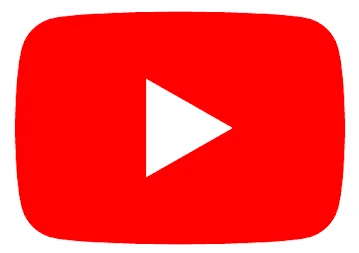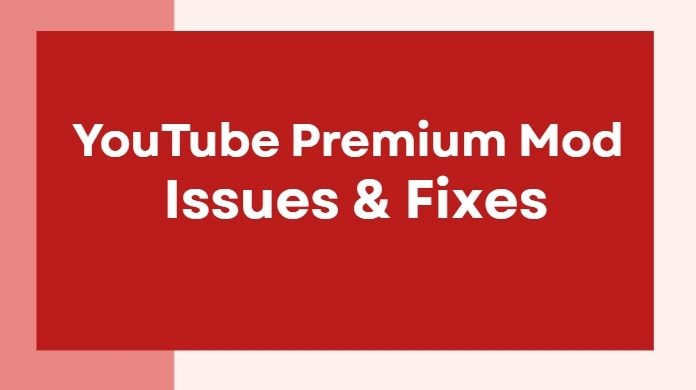Common YouTube Premium Mod Issues & Fixes
Whether it’s login issues, missing features, or playback glitches, you’re not alone. YouTube Premium Mod like ReVanced offer powerful features—but they don’t always work perfectly.
In this guide, we’ll walk you through the most common problems and how to fix them, so you can get back to enjoying an ad-free, background-playing, offline-friendly YouTube experience—without the subscription fee.
Can’t Log In with Your Google Account
One of the most common issues is being unable to sign in to your Google account. You might see a blank login screen or an error saying, “Can’t reach Google servers.”
It’s likely caused by modded YouTube apps remove official Google login services. To log in, you need to install MicroG—a helper app that restores login functionality.
How to fix it:
- Uninstall and reinstall the YouTube Modif needed.
- Install MicroG APK from the same trusted source as the mod.
- Restart your device and try logging in again.
Note: You can use the app without logging in if you prefer.
Background Play Not Functioning Properly
If the video stops when you switch apps or turn off your screen, background play may be disabled.
How to fix it:
- Open the app → Settings → Background & Downloads.
- Make sure Background Playback is set to “Always.”
- Disable battery optimization for the app in your phone’s battery settings.
Limited Video Quality in YouTube Mod APK
Some users can’t select 1080p or 4K video quality, even when their phone supports it. This issue often occurs when certain mod versions restrict codecs or default to lower quality for compatibility.
How to fix it:
- While playing a video, tap the three dots > Quality > Advanced.
- Choose higher resolutions if available.
- For more control, try ReVanced Extended, which supports custom codecs like VP9.
Installation Errors & App Crashes in YouTube Mod
If the app won’t install or crashes at launch, it could be due to a conflict with the official YouTube app or using the wrong APK version.
How to fix it:
- Uninstall or disable the original YouTube app.
- Make sure your Android version is 6.0 or higher.
- Re-download the correct APK from a verified site.
- Reboot your device and try again.
Some Ads Still Showing in Videos
Seeing ads despite using a modded app? This problem may be due to you might be using an outdated version or didn’t enable the ad blocker in settings.
How to fix it:
- Update to the latest version of the Mod APK.
- Go to app settings and enable all ad-blocking features.
- Reinstall if the problem continues.
Conclusion
YouTube Premium Mod lets you enjoy ad-free videos, background playback, and offline downloads—without paying for a subscription. It offers a smooth, premium-like experience for users who want more freedom and fewer limits.
If you run into small issues like login errors or playback problems, don’t worry—they’re usually easy to fix. Just install from trusted sources, follow setup steps carefully, and you’ll be enjoying the full benefits in no time.