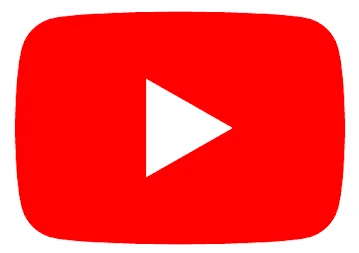How to Block Ads on YouTube (Especially on Android)
Are you tired of constant interruptions while watching your favorite YouTube videos? You’re not alone. Millions of users are searching for the best way to block YouTube ads—especially on Android devices.
In this article, we’ll show you exactly how to block YouTube ads, why people are using YouTube Premium Mod APK to enjoy ad-free viewing, and what options are available if you don’t want to pay for a subscription.
Why Are YouTube Ads So Annoying?
YouTube relies on ads to support content creators and generate revenue. But over time, the number of ads has increased—sometimes two or more before a video even starts. You may also experience:
- Mid-video ads (which interrupt your content)
- Banner ads at the bottom of videos
- Non-skippable ads that waste time
- Ads in YouTube Shorts and mobile feed
It’s no wonder users want a cleaner, ad-free experience!
How to Block YouTube Ads on Android (Without Root)
Here are some easy methods to block YouTube ads on Android:
Use YouTube Premium Mod APK
The official way to block ads on YouTube is to subscribe to YouTube Premium, which removes all ads from videos, including pre-roll, mid-roll, and banner ads. However, this service requires a monthly subscription.
If you’re looking for a free alternative, many users turn to the YouTube Premium Mod APK—a modified version of the YouTube app that includes premium features such as:
- 100% ad-free videos
- Background playback (even with your screen off)
- Picture-in-Picture mode
- Offline video downloads
- Access to YouTube Music Premium
Note: YouTube Premium Mod APK is not available on the Play Store and must be downloaded from a trusted third-party source. You also need to install MicroG to sign in with your Google account.
Use Ad Blocking Browsers (e.g., Brave or Firefox with uBlock Origin)
If you don’t want to install a YouTube mod, you can watch YouTube through ad-blocking browsers:
- Brave Browser – Comes with a built-in ad blocker.
- Firefox – Add the uBlock Origin extension to block YouTube ads.
This method is best for users who mostly watch YouTube via their browser.
Use AdGuard (Third-Party App)
AdGuard is a powerful app that blocks ads across your device, including YouTube ads in browsers. However, it may not block ads in the official YouTube app unless your device is rooted.
Best for overall ad blocking, but limited in the YouTube app itself.
Requirements to Install YouTube Premium Mod APK
Before you install, make sure your Android phone meets these simple requirements:
- Android version: 6.0 or above
- Unknown sources: Enabled (in Settings > Security)
- Storage space: At least 100MB
- MicroG: Required to log in to YouTube with your Google account
Things to Consider Before Download YouTube Premium Mod APK
While YouTube Premium Mod APK offers great features, you should keep in mind:
- It’s not an official app, so there’s always a small risk.
- You must download from a trusted source to avoid malware.
- Features may stop working if YouTube updates its backend.
- You can’t leave reviews or updates via the Play Store.
If you want full safety and support, the official YouTube Premium subscription is still the most secure option.
YouTube Premium vs. YouTube Premium Mod APK
| Feature | YouTube Premium | Mod APK |
| Ad-Free | ✅ Yes | ✅ Yes |
| Background Play | ✅ Yes | ✅ Yes |
| Picture-in-Picture | ✅ Yes | ✅ Yes |
| Offline Download | ✅ Yes | ✅ Yes |
| Monthly Cost | $11.99/month | 🚫 Free |
| Available on Play Store | ✅ Yes | ❌ No |
| Requires MicroG | ❌ No | ✅ Yes |
Alternatives to YouTube Premium Mod
If you’re still unsure, here are other ways people block YouTube ads:
- YouTube Vanced (Discontinued) – Older mod, no longer updated
- NewPipe – Open-source YouTube player, ad-free
- Brave Browser – Watch via mobile browser with ad-blocker
- YouTube Go (lightweight) – No longer officially available, but still used by some
Frequently Asked Questions
- Q1: Can I get banned for using YouTube Premium Mod?
- A: It’s rare, but there’s always a risk since it’s not an official app.
- Q2: Is YouTube Premium Mod safe?
- A: Yes, as long as you download from a trusted source and follow the installation steps.
- Q3: Can I sign in with my Google account?
- A: Yes, but you must install the MicroG app to do so.
- Q4: Does this work on iOS?
- A: No, YouTube Premium Mod APK is only available for Android devices.
Final Words
Blocking YouTube ads on Android has never been easier. Whether you choose the official YouTube Premium or the Mod APK version, you can finally enjoy an uninterrupted viewing experience.
If you want to unlock all the premium features for free, download YouTube Premium Mod APK from our trusted site and enjoy YouTube the way it was meant to be: clean, fast, and ad-free.